I've been a photographer and educator for over 6 years now and have taught thousands of photographers all over the world to find their voice, gain confidence in their work and discover a truly unique photography style all their own.
You already have the tools you need to create breathtaking work. I will guide you the rest of the way to make sure you connect your heart to your eye and produce the work you feel inside.
I'm Twyla Jones.
Complete Lightroom editing and workflow
Embracing the Storm
Enroll now!
Emotional Storytelling
The Podcast
Listen Now
How to edit a dramatic sky using only brushes in Lightroom
Filed in: Education
Hey hey!!! Today I wanted to take you on a little walk through showing how I edited an image in Lightroom to give it a more dramatic looking sky and a bit more of a glowy sun.
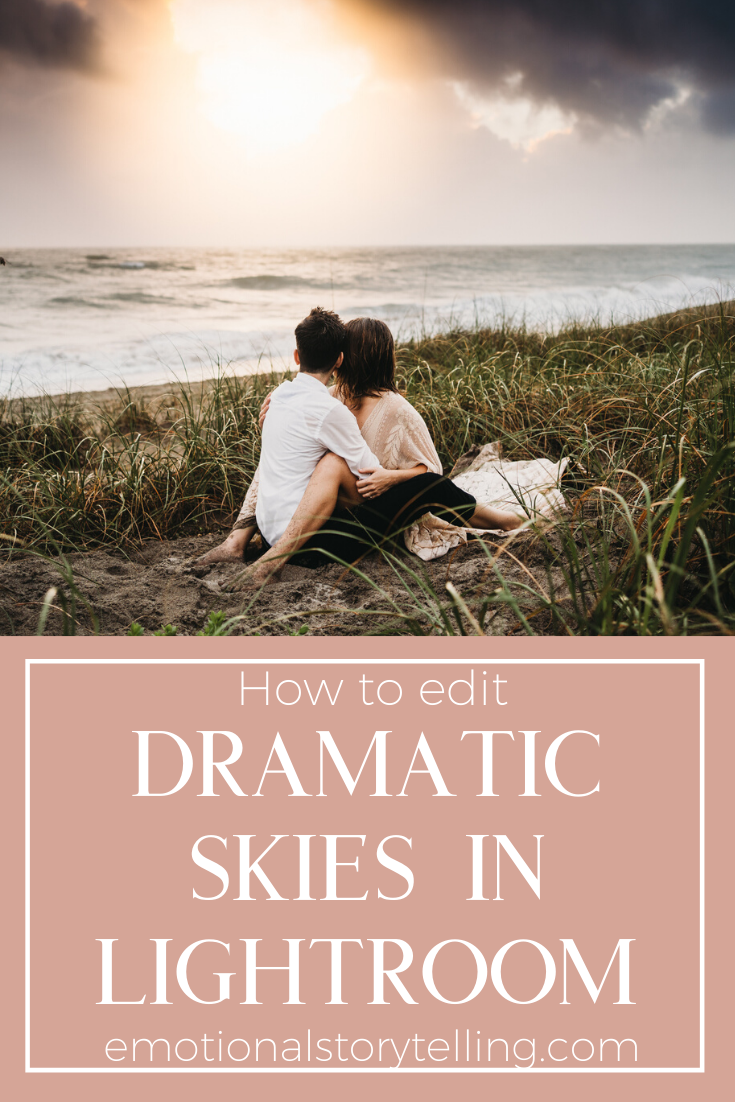
The most important thing to keep in mind for an edit like this is to expose for the highlights in the image when you’re shooting.
Simply put, that means I made sure I could see detail in whatever was brightest in my image when I captured it on the camera. No detail I wanted to see in the final image would be blown out.

SOOC 1/320, f/2.5, iso 100 taken on Sony A7III at 35mm
To ensure this, I usually have my blinkies, zebra stripes, whatever it is you want to call them….those black and white lines or flahing red/black colors you see on the back of your camera TURNED ON when you’re reviewing your images.
You can usually cycle through the display options for the back of your camera to show you a number of different ways to view your images and the information captured (histogram, settings, etc)
Next, I usually bring up the exposure of the image until the exposure of my subjects is where I would like it to be. This usually means the sky turns to white.

exposure +2.25
Then I edit the picture as usual.

Hand edit in Lightoom to bring out my favorite tones and colors.
THEN I bring in a graduated filter over the sky…

Graduated filter for the sky
and sometimes even add a radial filter if I’d like to bring out some sunshine!

Radial filter for glowy sunshine.
Watch the video below to see how I bring it all together and you can download a couple of my favorite brushes for bringing out the sky and sun here.
Join me in my editing course Embracing the Storm here.
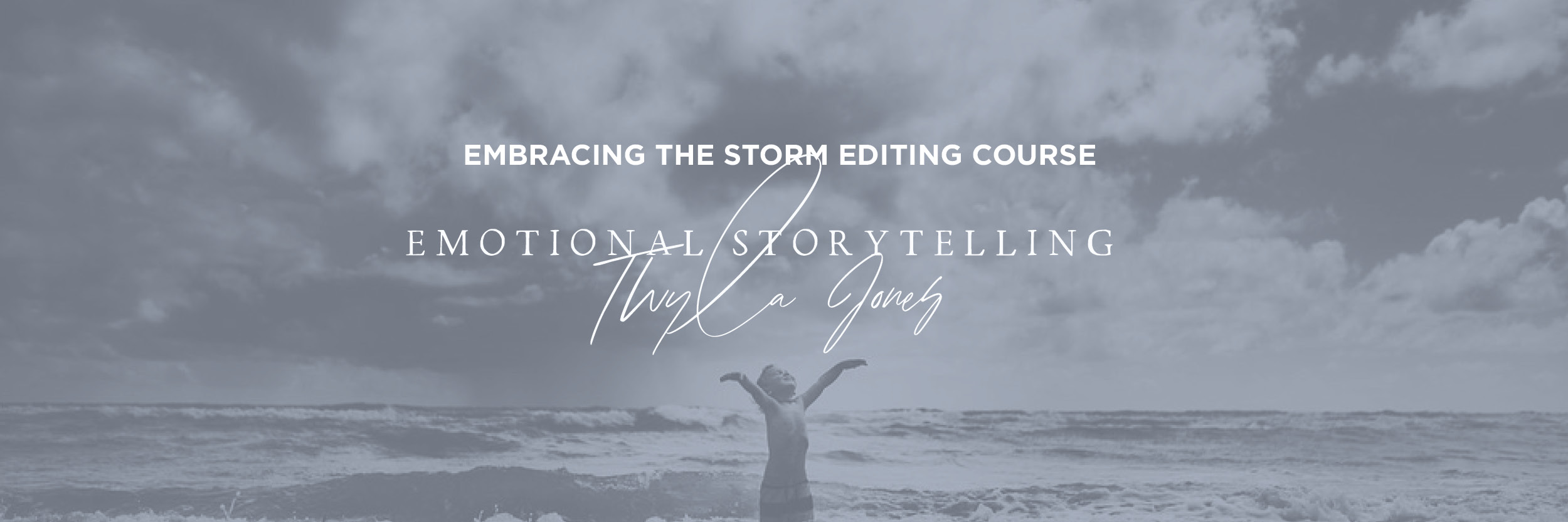
comments +